Use the evaluator app now
If your company has evaluators or you are an evaluator, this info is for you.
Published 6/23/2025
As we enter the busiest season for evaluations, many companies are bringing on new evaluators. The following information applies to any company that has evaluators and to evaluators who want to use the mobile evaluation app (MEA EZ EnergyU) now.
If you are not an existing user of mobile evaluations, you may prefer to wait for the update that will simplify the evaluation setup process even more. Release scheduled for August 2025.
Administrators
Step 1: Authorizing Evaluators
Watch a step-by-step video showing authorization for MEA EZ EnergyU evaluation app
IF YOU PREFER WRITTEN INSTRUCTIONS, CONTINUE HERE.
There are two different paths for authorizing your evaluators to access and use the MEA EZ EnergyU mobile evaluation app. To follow the correct path, does your company use eConfirm Badges? YES | NO
To determine if your company uses badges, login to EnergyU and view the hierarchy. If your company has an eConfirm level as shown below, your company uses eConfirm Badges
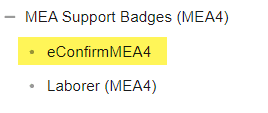
PATH: YES, MY COMPANY USES BADGES.
- If your company uses eConfirm Badges, evaluators will require an eConfirm.org login, password, and an assigned access level of ‘1 – View’ or ‘2 – Admin’. This allows the evaluator to login to the app, as well as to upload completion data to eConfirm Badges.
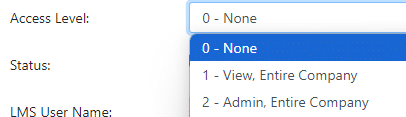
- Access level ‘1 – View’ is typically sufficient for evaluators.
- Access level ‘2 – Admin’ is only necessary for users who need the ability to add or delete employees and data in eConfirm Badges.
2. Evaluators may be authorized to submit completion data to the EnergyU LMS at the same time as they upload to eConfirm Badges. To enable this permission, evaluators need to request PEF (performance evaluation form) Upload permission and authorization from https://www.econfirm.org/pef-upload/.
PATH: NO, MY COMPANY DOES NOT USE BADGES.
- If your company does not use eConfirm Badges, evaluators need to request PEF (performance evaluation form) Upload permission and authorization from https://www.econfirm.org/pef-upload/.
- First, the evaluator’s EnergyU profile must show a completed PEF User Login field and the field MUST match the user’s Login Name.
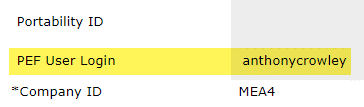
- Then, evaluators can complete the request form.
- Next, EnergyU Support will contact company admins to verify that users requesting access should be granted permissions.
- Note: EnergyU administrators are granted access without verification.
2. Evaluators will receive an email notification upon authorization, at which time they may begin setting up and using the MEA EZ EnergyU app.
Administrators & Evaluators
Step 2: Onboarding Evaluators
Watch a step-by-step video showing MEA EZ EnergyU evaluation app onboarding
IF YOU PREFER WRITTEN INSTRUCTIONS
- View or download detailed user guide for iOS evaluation app —from setup through conducting your first evaluation.
- View or download detailed user guide for Android evaluation app —from setup through conducting your first evaluation.
FOR INITIAL SETUP INSTRUCTIONS, CONTINUE HERE.
First, download the MEA EZ EnergyU app
- Available for iOS and Android smartphones and tablets.
- Go to your app store (Apple App Store or Google Play Store) and search for EnergyU.
- Note: The current app version is 1.0.8. If you have an earlier version, please update.
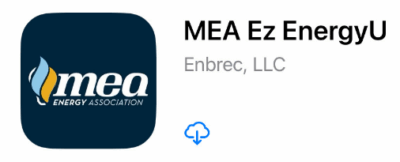
Next, set up the app for use
- Add your evaluator information in Settings. This information will prepopulate on all evaluations conducted on the device. The Employee Code is your Evaluator ID (e.g. EVID98765).
- Import the evaluations. Each library has a keycode:
- MEA192 → MEAX9J2L
- MEA195 → MEAL5Q0V
- MEAASME → MEAQ8T5N
- KM192 (Kinder Morgan evaluation)→ KM0Z4M7K
- KM195 (Kinder Morgan evaluation)→ KMH6C3D
- KMASME (Kinder Morgan evaluation)→ KMAW1F8S
- CNP (CenterPoint evaluation)→ CNPAB2R9P
- Add Locations. Locations can be however a company wishes to track: a region, area, city, building, actual address, etc.
- Add employees. Employees can be manually added, or imported using a template. Employee IDs must match the Employee ID in EnergyU.
Then, begin using the app
Once these steps have been completed, the evaluator is ready to conduct evaluations.
If you have any questions, please contact EnergyU Product Support via chat, email, or phone at (651) 289-9600.
